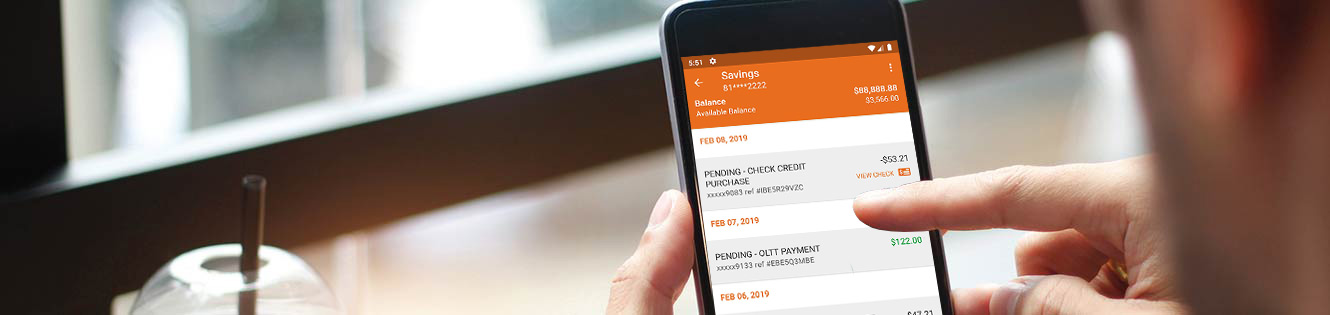It's Free...It's Easy... It's Wise!
The Bank of Princeton's Mobile Banking App provides the simplicity and convenience linking you to your money, no matter where you are! Access your personal banking account(s) to check balances, view transaction history, transfer funds, and now make deposits from anywhere...anytime.
All you need is:
- The Bank of Princeton Personal Bank Account (s).
- To sign up for Online Banking
- An iOS- or Android-based smartphone with texting capabilities, or an iPad.
Mobile Deposit is now offered through The Bank of Princeton's Mobile Banking App!
With Mobile Deposit, simply take a picture of your check with your phone or tablet to deposit it into your account.
There are two ways to get started...
1. Direct from your favorite App Store.**
- Download The Bank of Princeton App from The Apple Store or the Google Play for Android
- Launch the App.
- Enter your Online Banking username.
- Answer the security question to validate your identity.
- Confirm your security image.
- Enter your Online Banking Password.
2. Direct from your Online Banking Log On screen.
Follow the instructions, and click on the "Enroll Now" button. You will be walked through several steps for security purposes. By choosing this process, you will also be able to sign up for:
- Text Alerts
- Balance Inquiries via Text Messaging
- Help Tips via Text Messaging
- Manage your Devices, including changing your phone numbers.
**If you chose option number one, you still have the ability to go back in through online banking to set up the extra mobile banking capabilities at any time. Feel free to contact your local branch or stop in for help.
Still have questions? Visit our Frequently Asked Questions.